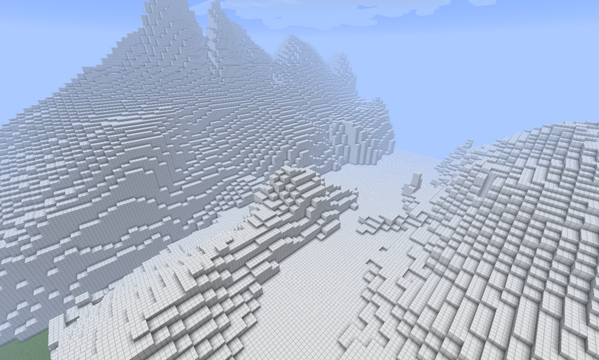понедельник, 12 мая 2014 г.
суббота, 10 мая 2014 г.
Minecraft with JS
2 days ago, I saw Minecraft first time at home of my friend.
And I saw that it needs some script computer language for programming Minecraft.
I found on the internet this link: https://github.com/walterhiggins/ScriptCraft
Detailed explanation in: YoungPersonsGuideToProgrammingMinecraft
I tried to make any steps of instruction from that document.
First I download http://dl.bukkit.org/downloads/craftbukkit/
It is a Minecraft server. I run that server on my computer.
Also I added ScriptCraft plugin.
Everything work well. And /js 1+1 example work too.
But my official client program not give me opportunity connect to my local server. Possible pay 20 Euro and get it, but for me don't need official server. And I know, may be, modification of Minecraft client is prohibited. I like more physics engine in game and extra equipments.
So I found: http://www.mchacks.net/tag/minecraft-1-7-2-hacked-clients/
People made lot of different mods and modernization of Minecraft.
I selected: http://www.mchacks.net/resilience-hacked-client/
Also I selected launcher: http://launcher.skaiacraft.org/download
I used this command to start launcher:
java -Xmx1024M -Xms1024M -jar SkaiaCraft_Launcher.jar
Any third-party programs (like SkaiaCraft_Launcher.jar) you can use they, but is your own risk. But my client program not connected to my server.
On the internet there is information about option online-mode=false in server.properties file of the craftbukkit package. But in my server that option was switch true every time when the server start.
The problem was in the run.sh file of craftbukkit server (next is corrected version):
#!/bin/sh
BINDIR=$(dirname "$(readlink -fn "$0")")
cd "$BINDIR"
java -Xmx1024M -jar craftbukkit.jar -o false
-o false , as it turned out, it is the same option like online-mode.
To understand that:
1. I made clone of: https://github.com/Bukkit/CraftBukkit-Bleeding
git clone https://github.com/Bukkit/CraftBukkit-Bleeding.git
2. Download packages build system Download Apache Maven to ~/m3 directory and make:
export M2_HOME=~/m3 && ant
3. In directory of CraftBukkit-Bleeding:
~/m3/bin/mvn
4. Make search text : online-mode in source code of minecraft
By that way possible make any modification of minecraft server source code.
In the end, I have in my minecraft game JS commands like /js 1+1.
:-)
That is link to Twitter https://twitter.com/walter of ScriptCraft creator.
And that twitt interesting for me: https://twitter.com/RogerAllen/status/463689175078666241
"DEM data + GDAL + ScriptCraft"
Ярлыки:
животные,
океан,
физика,
minecraft,
तह्नोलोगिजा इन्फोर्मची
Подписаться на:
Сообщения (Atom)